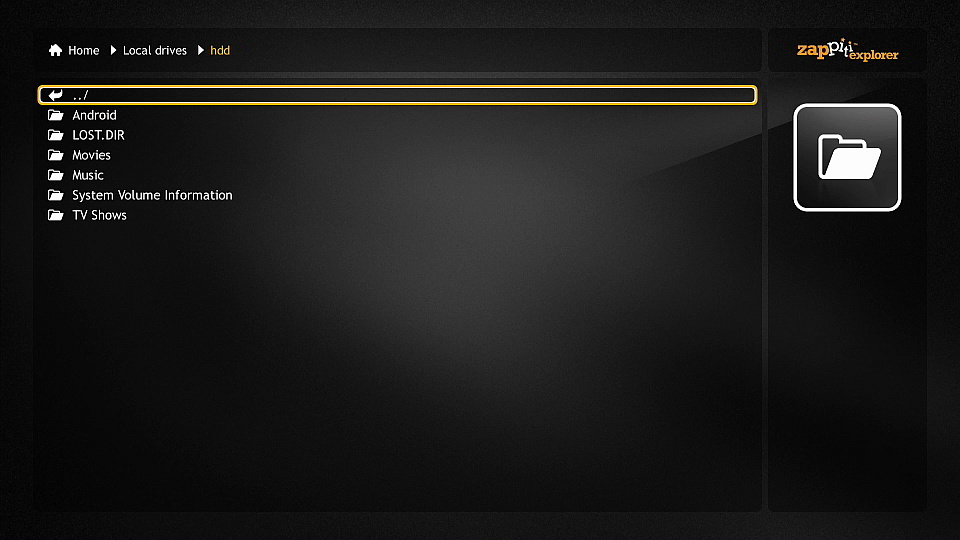Zappiti Silver Template
Zappiti Silver skin for Zappiti. Compatible with Zappiti Media Center V2, V3, V4. Zappiti Silver skin is faster than the default skin.
Main screen
To switch the Classic main screen ...

... press DELETE button on the Zappiti remote control ...
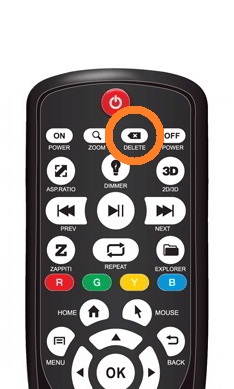
... to the Silver main screen.
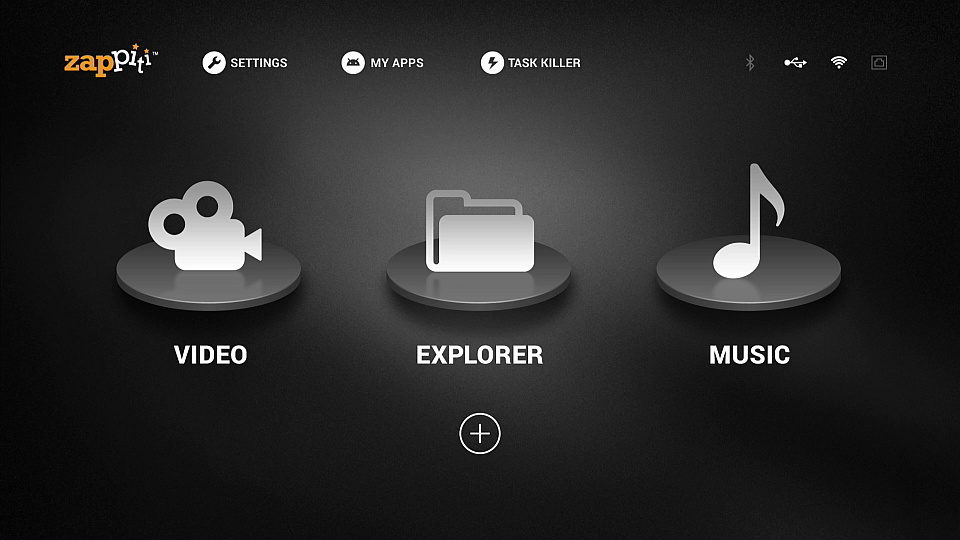
Zappiti Video
To change Classic Template to Silver:
1. Go into Zappiti Video

2. Press the MENU button on the Zappiti remote control and choose "Setting"
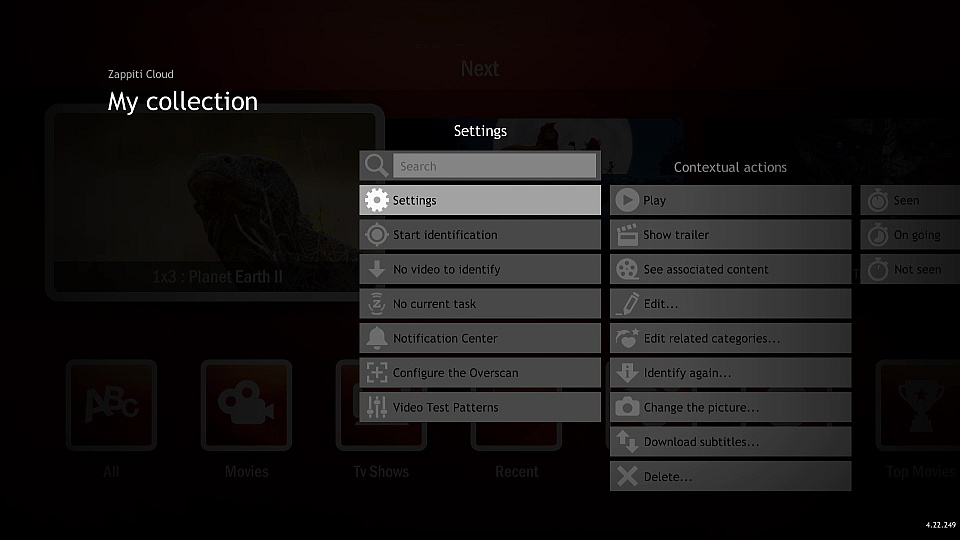
3. Go into the second folder in the left bar setting menu and choose "Classic"
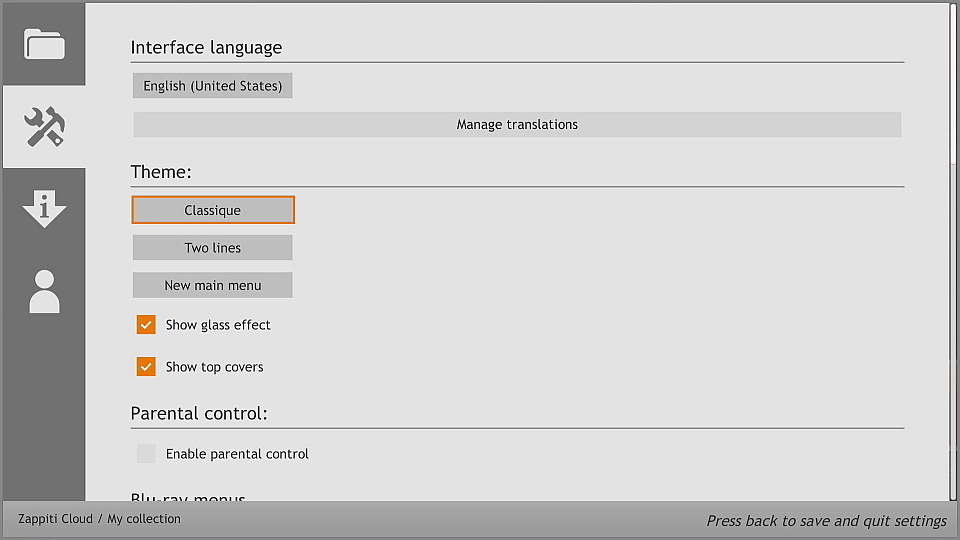
4. Choose and press "Silver"
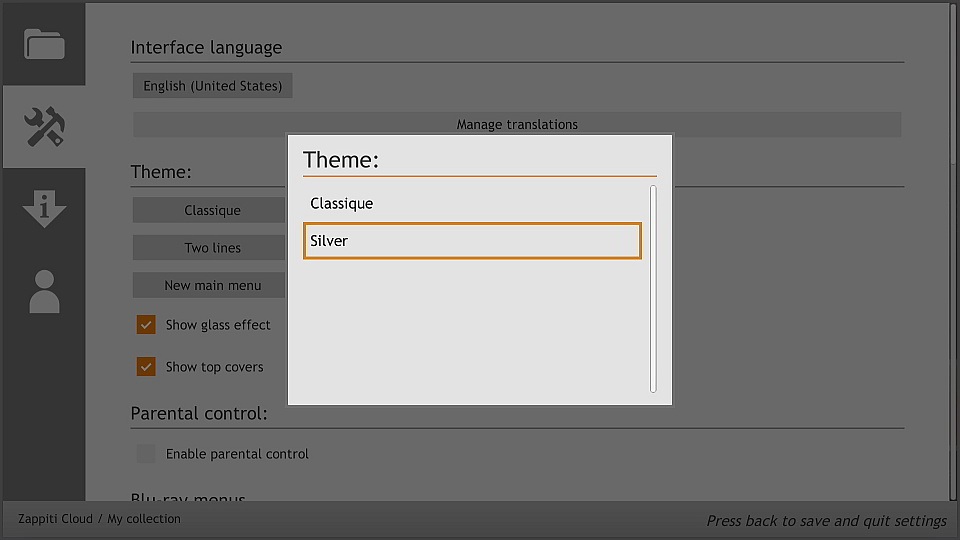
5. Press BACK on the Zappiti remote control to save and quit setting and enjoy Silver Template.

Watch video:
Zappiti Explorer
Go into Zappiti Explorer ...
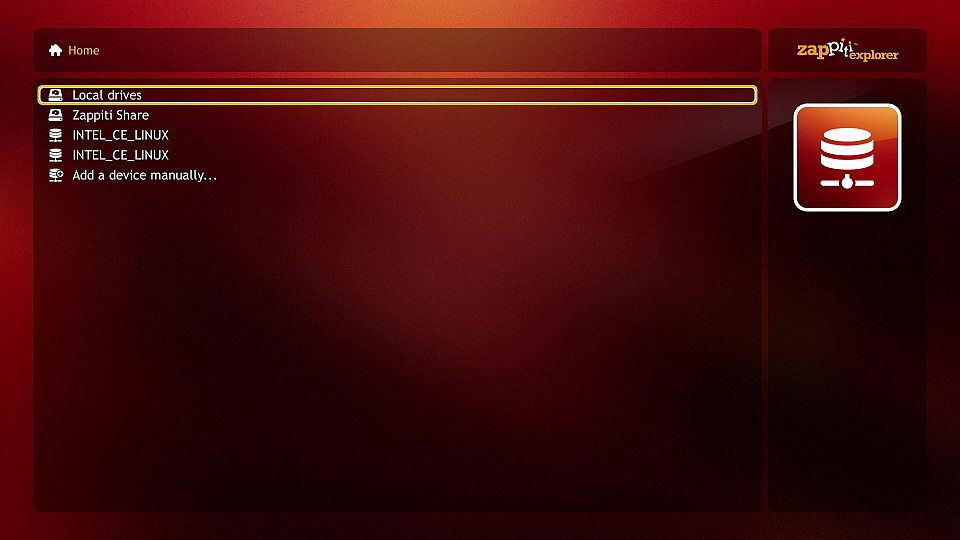
... press MENU button on the Zappiti remote control and go to the "Change the template" ...
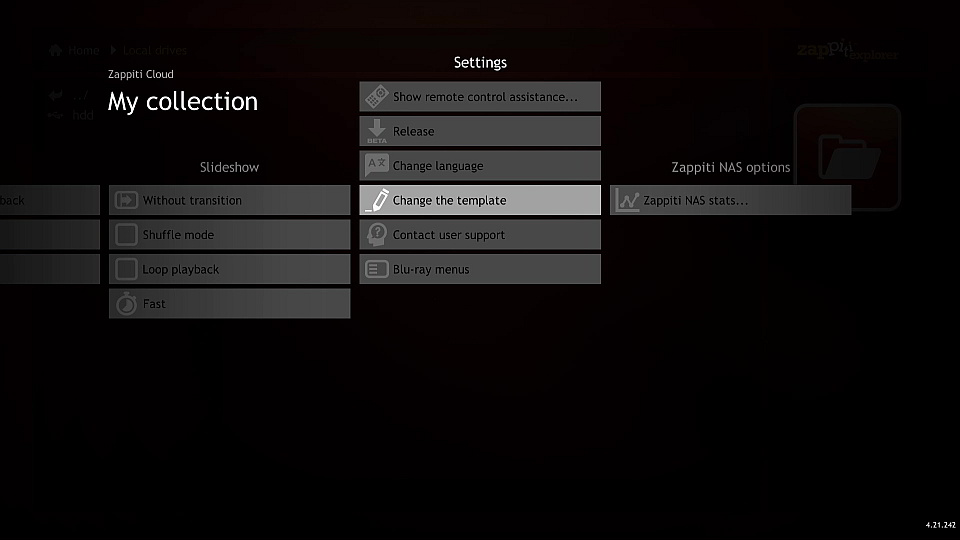
... choose and press "Silver" ...
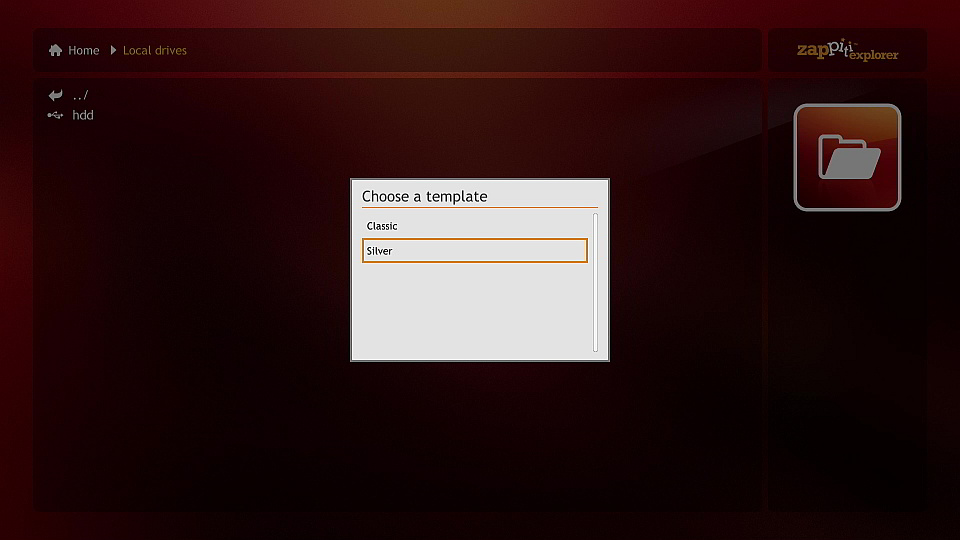
... press BACK on the Zappiti remote control to save and quit setting and enjoy Silver Template.